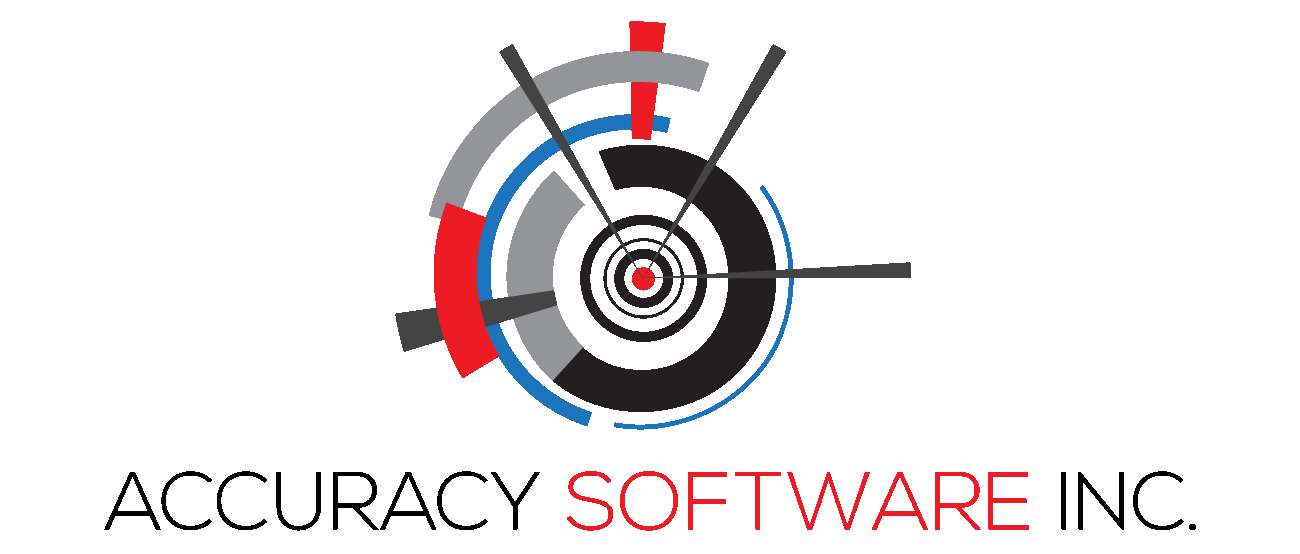7 File Plan Creation Tips for Information Managers
what is a file plan?
A file plan is a strategic tool used by Information Managers and their teams to facilitate information lifecycle management. It is a roadmap, listing different record types managed by the organization, describing where and how they are stored, and for how long they have to be retained.
A file plan contains the exact location for each and every record type in an electronic or paper filing system. Creating the file plan helps users know where to find desired records and helps users know where to file these records.
In this article you will find 7 tips that will help you as an Information manager to ace your file plan creation and management.
Some cool tips you should know
01.
Identify and engage the right stakeholders
At the beginning, you may not know for how long an information has to be retained before it is no more of value to the business. To get the right retention periods, it is important to consult first with the related business unit. You also need to consult with the legal team for information that has to be retained by law or disposed of after a specific period of time. For information related to the mandate of a government department it may have historic value, you will need to consult with Government Library and Archives to identify the nature of information they are interested in.
02.
Adopt a functional approach
Ensure that the new file plan is covering these three main areas: Management and Oversight, Internal Services and Business Operations.
Classifying records by function provides the best approach for organizing business records. The Functional approach simplifies the process of creating and maintaining your file plan. Function-based file plans organizes records based on the job that an office performs to fulfill its mandate (Business Operations) or to self-support (internal Services). Instead of organizing records by what they are about (subject--based file plans), or who created them (position-based file plans).
Subjects and positions can change frequently, but what an office does (its function) generally stays the same over time.
03.
Choose the right level
Identify the right level for the new file plan: Ensure your file plan is not too high level which can prevent proper classification of the information. Nor too detailed, which can make it difficult to manage. Usually, a sub-function level is a good level. E.g., HR Staffing.
04.
Think Usability
A file plan is only sound when it is being used to classify information either manually or in an automated way. Make sure you are using the same wording used by the business when naming the file plan elements. Therefore, avoid using names used by other organizations or written in books but not understood by your own organization. If it is mandatory to use new names, then it is recommended to create a glossary that you share with the stakeholders and get a buy-in.
05.
Map to the Retention Schedule
Ensure each item of the file plan is mapped to a single record series, which will determine the information lifecycle.
06.
Communicate the big WHY
Regular users may not be interested in knowing the file plan, but when they know how it is going to affect their data, they tend to be more attentive and collaborative. Once you have completed the new file plan, make sure that all office staff across all departments become familiar with it.
07.
Keep it up to date
Review the file plan at least once a year to ensure all functions and activities are covered and accurate. Your file plan is your most important tool for Information lifecycle management and has to stay up to date.