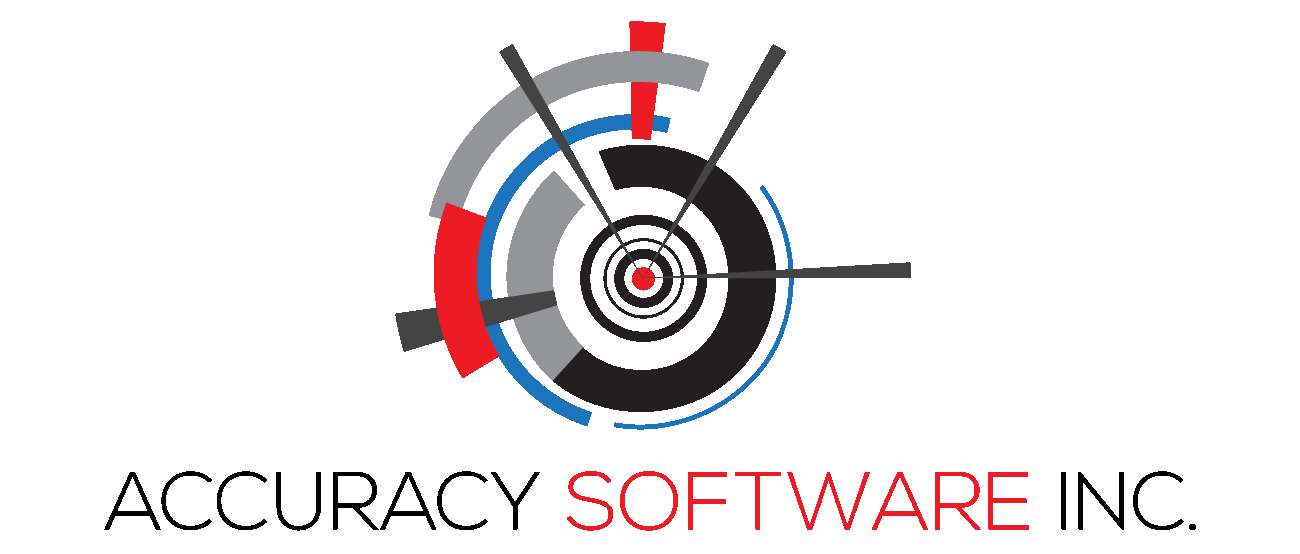Detailed Documentation
An Effective Way to Manage Your File Plan
everything you need to know about
Taxonomy for File Plan Management
what is Taxonomy?
Taxonomy is an intuitive SharePoint hosted File Classification Plan Management App, that provides you and your team with a set of collaboration features to create, update, track changes and publish your File Classification plan across your entire organization.
The File Classification Plan illustrates the Functions, Sub-functions, and Business Processes within the organization, and captures the types of information resources of business values (IRBV), and their respective retention period and disposition actions.
Taxonomy for Microsoft 365 is available as a free, fully featured 30-day trial (1xSite License).
Available on the Microsoft AppSource.
Key features
01.
Import/Export From Excel
You don't have to start from scratch, Taxonomy offers you the possibility to import your file plan from an Excel file. Follow the link below to learn more about how to download a template, complete and import it back to the application.
How to import my file plan?
You can also export your file plan to Excel, work on it and re-import it as a new version.
02.
Version Control
Taxonomy allows the manual version control, where you can manually create a minor or a major version, and at any point in time, you can restore a previous version as your current new version.
03.
Flexible File Plan Levels
The File plan is comprised of the following levels:
• Function
• Sub-function
• Buinsess Process
Taxonomy allows you to manage the file plan at the level of your choice.
04.
Import the File Plan to the Term Store
Taxonomy allows you to export your file plan as a term set in Excel format, which you can import to the Term Store in SharePoint as a managed metadata. Learn more...
05.
Role Based Access
Taxonomy roles allow you to integrate different types of collaborators into the game:
• Readers are your end users who need to access the published version of the file plan.
• Reviewers are Subject Matter Experts (PME) who can review and comment on your draft file plan.
• Editors are usually your Information Management (IM) team holding the pen for the creation of the file plan.
• Approvers are the IM managers who have the authority to create a new file plan or a new version of the file plan, they are also responsible for posting the completed version.
• Administrators are usually your system administrators who have the ability to manage access to the application.
06.
File Plan Lifecycle
The File Plan goes through different states before it is no longer needed.
• Draft: Draft File Plan is visible only to Reviewers, Editors and Approvers. Reviewers can only comment on the File Plan, Editors and Approvers can edit and submit the File Plan for approval.
• Submitted: Only approvers have the right to edit and publish submitted versions of the File Plan.
• Published: published versions of the File Plan are visible to readers, which is usually any individual in the organization, Approver can un-publish the file plan.
• Archived: archived versions are visible only to Admins, this feature allows you to retain your old versions of the File Plan until they are not anymore needed, and at that time they can be deleted.
07.
Develop and Import Retention Labels to the Compliance Center
Taxonomy allows you develop your retention label and associate them with the file plan. Also you can export the retention label and upload them in the compliance center. Learn more...
Important Notices
• The user who installs the App automatically becomes an administrator with the ability to assign admin roles to others.
• The Administrator will be able to manage the access to the App through the Administration page.
• Supported browsers: IE10 or later, newer versions of Firefox, Chrome, Opera, Edge